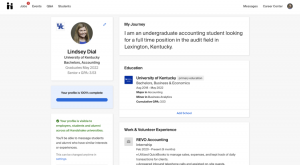
Handshake: The Beginner’s Guide
By: Lindsey Dial
Are you looking for an internship or job? Create a Handshake account!
Follow these simple steps to create a Handshake account
- Head to this page, and search for University of Kentucky from the dropdown menu to proceed.
- Once you have selected your school, select I’m a Student or Alumni and sign in with your Link Blue Account.
- Now that you have logged in to Handshake, upload a resume!
- Visit the Graham Office to have an advisor look over your resume before posting it on Handshake for potential employers to view.
- To learn more about how to upload a document, click here! Once you have uploaded your resume, you can use it to fill in your profile.
- Fill out your profile.
- Your major and GPA is pre-loaded information; if you find any errors, contact the Graham Office of Career Management to correct it.
- It is now time to add skills, courses, and a profile picture if you would like. Click here to learn more about how to complete your profile.
- Explore Handshake!
- Now you will be able to explore jobs, employers, events hosted by the Graham Office of Career Management, and how to make an appointment with the Career Center.
Once you have taken these five steps, you will be on your way to using Handshake to help efficiently and effectively launch your career!
